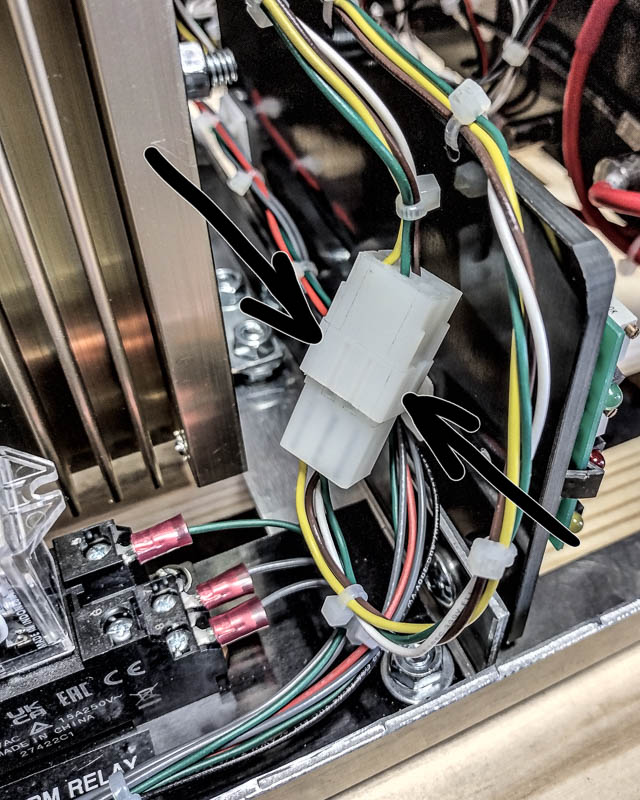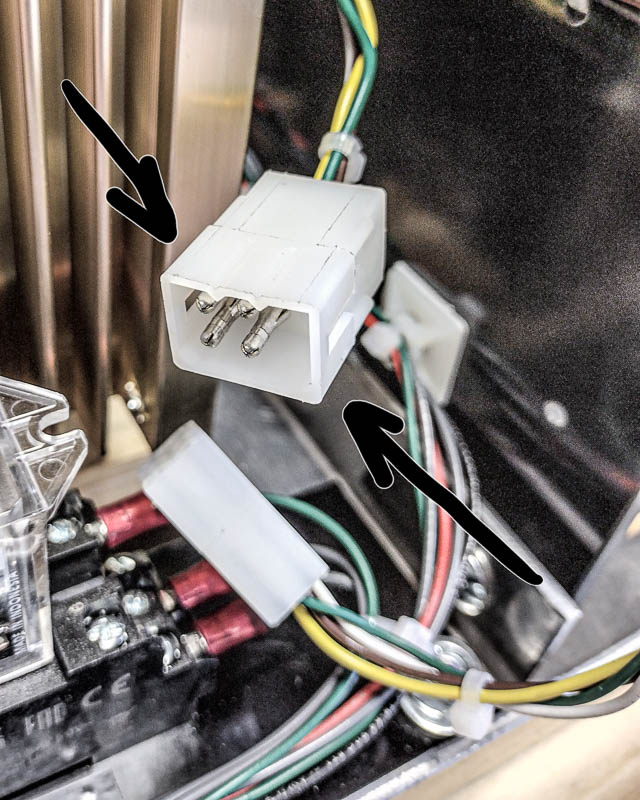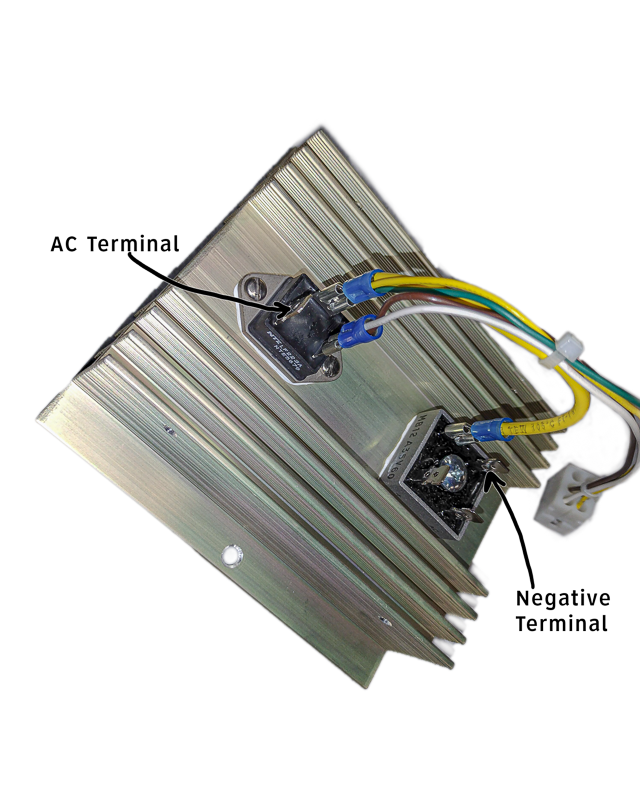Simple SCR/Triac Tester unit
Universal Rectifiers model # URK230504
Single Phase - NTE5679
The first thing to do is to make sure you are safe. Let’s turn off all the breakers suppling power to this unit.
Once all the power is off, remove all the secondary AC tap bars.
Then disconnect all the Positive and Negative cable going to this unit.
Note: This will help to minimize false tests.
Now that all that is done, we need to find the gate harness going to the rectifier stack.
It’ll look like this.
Once you find the harness you need to unplug it.
The end we will be working with is the end with the male inserts as you can see in this photo.
Connect one end of Jumper Lead #1 to Simple SCR/Triac Tester - Cathode Terminal and the other end to the AC Terminal on the rectifiers stack.
Connect one end of Jumper Lead #2 to Simple SCR/Triac Tester - Anode Terminal and the other end to the Negative Terminal on the rectifiers stack.
At this point check the Test light on the Simple SCR/Triac Tester unit.
If the Test light is not glowing, then proceed to Step 2.
If the Test light IS GLOWING, the Triac is shorted and you should replace the Triac.
Note: When replacing the Triac be sure to clean off all old diode grease and apply a thin layer for fresh diode grease.
Now connect one end of Jumper Lead #3 to the Simple SCR/Triac Tester - Gate Terminal.
The other end of this wire will go to the harness that you unplugged and will just touch the pin that is connected to the White wire.
At this point check the Test light on the Simple SCR/Triac Tester unit.
If the Test light is NOT glowing or just flashed as you touched the gate wire, you should replace the Triac.
Note: When replacing the Triac be sure to clean off all old diode grease and apply a thin layer for fresh diode grease.
If the Test light is glowing, the Triac is working fine.
If you need some extra help just click a link below.